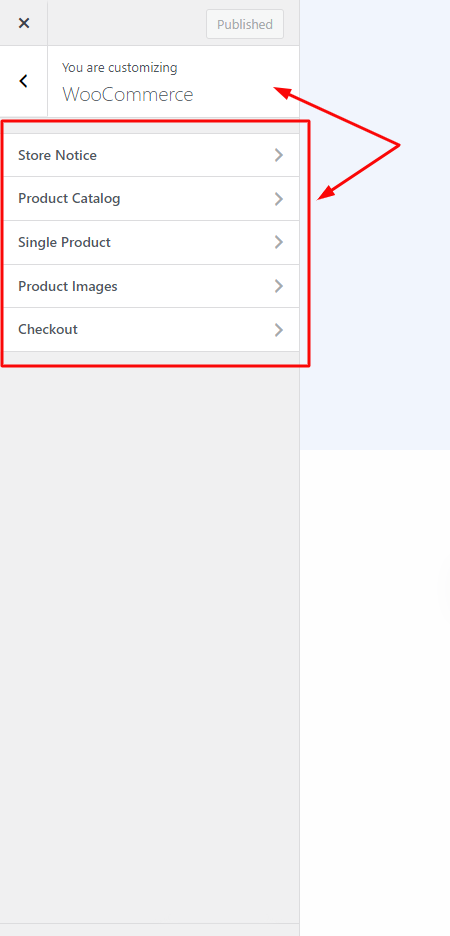By default, we do not import demo shop content for customers to save time because many customers do not use it. But if you need it, we will assist you in importing the demo shop content.
Please install the Woocommerce plugin and download the file demo content product: https://wordpress.org/plugins/woocommerce/
https://theratio.s3.amazonaws.com/theratio-demo-shop.zip
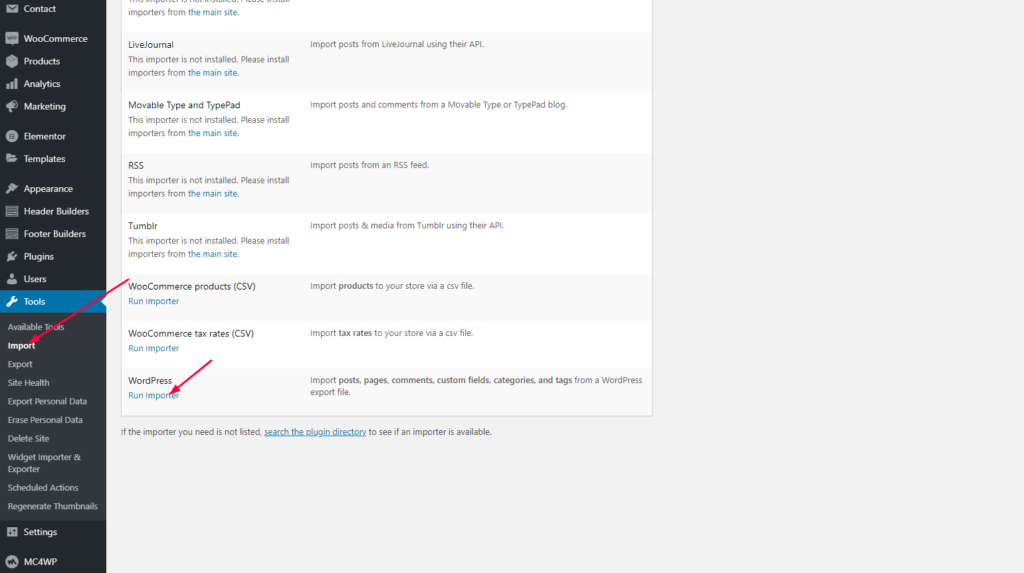
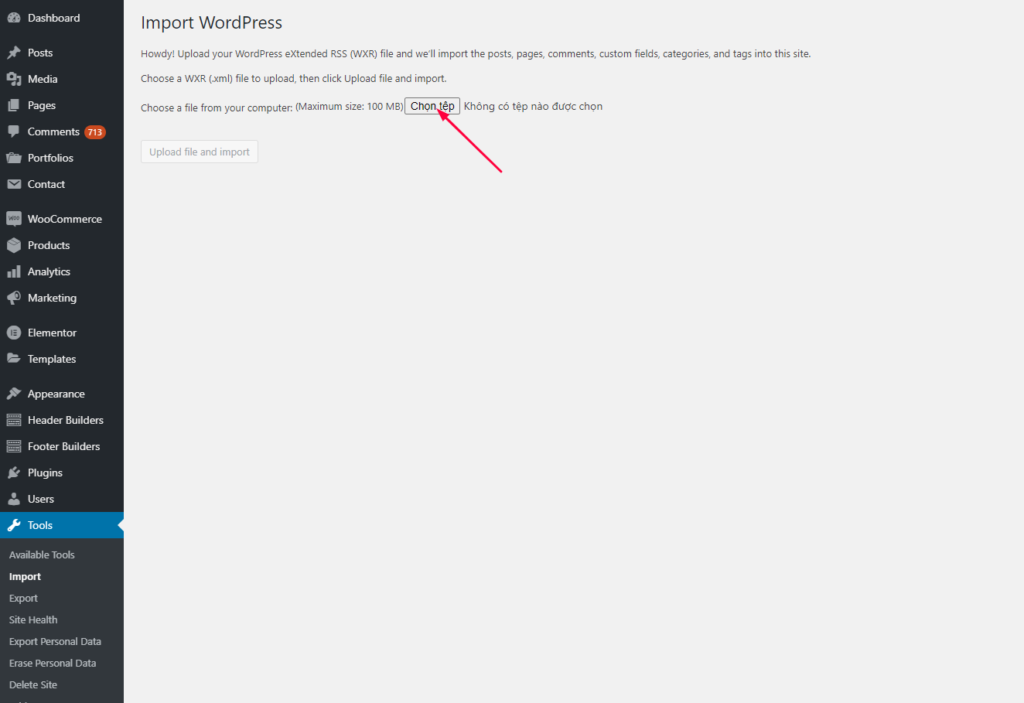
Note: unzip the file before importing.
After import the shop page content, go to Appearance -> Customizer -> WooCommerce to set up in more detail.