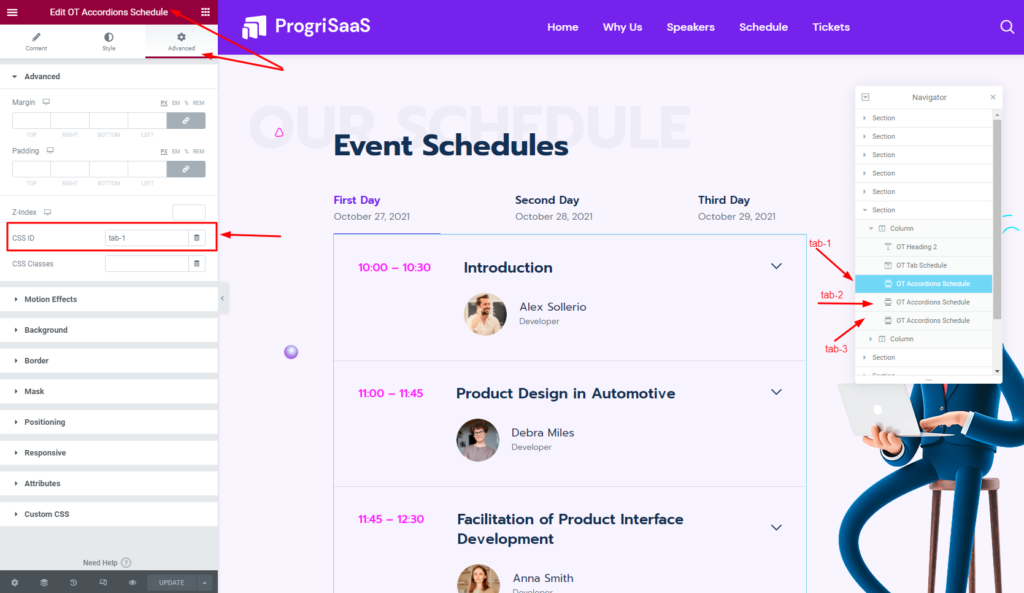Note: Make sure the OT Tab Titles widget and all tab contents in the Sections:
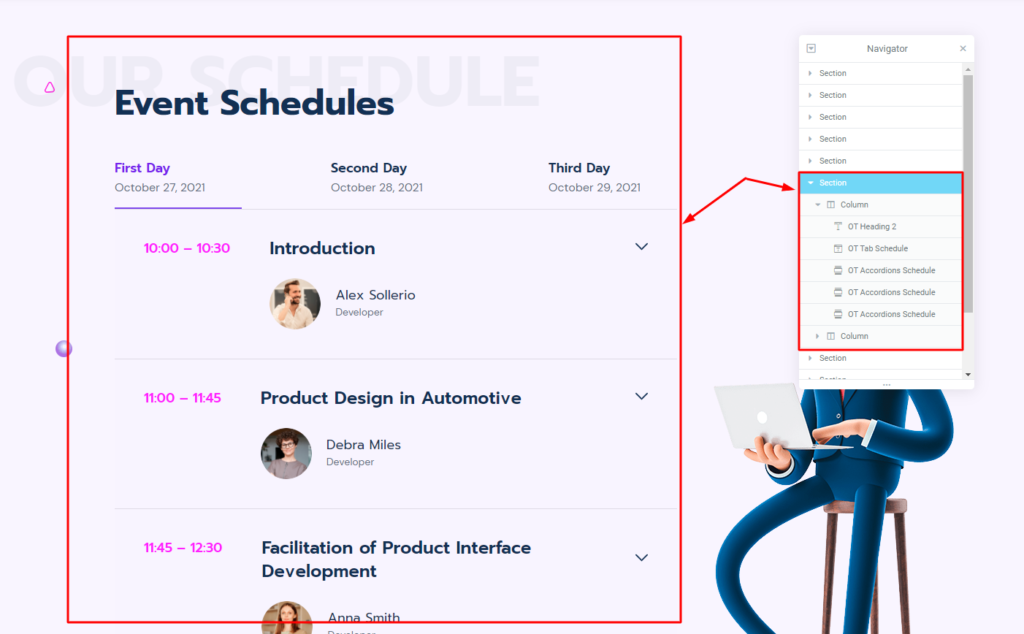
Step 1. Create Tab Titles: Use OT Tab Schedule widget:
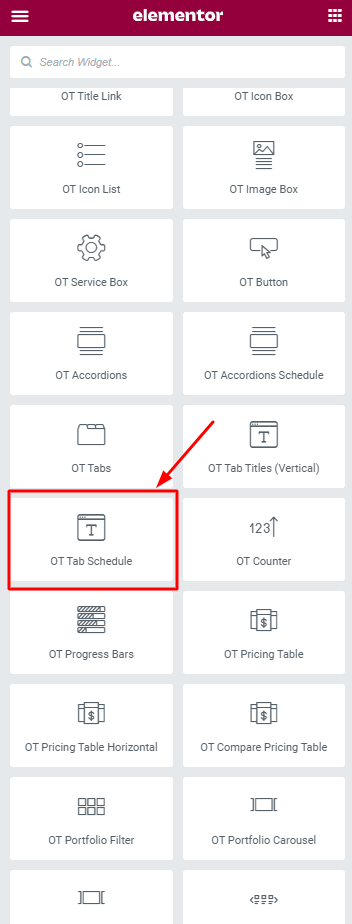
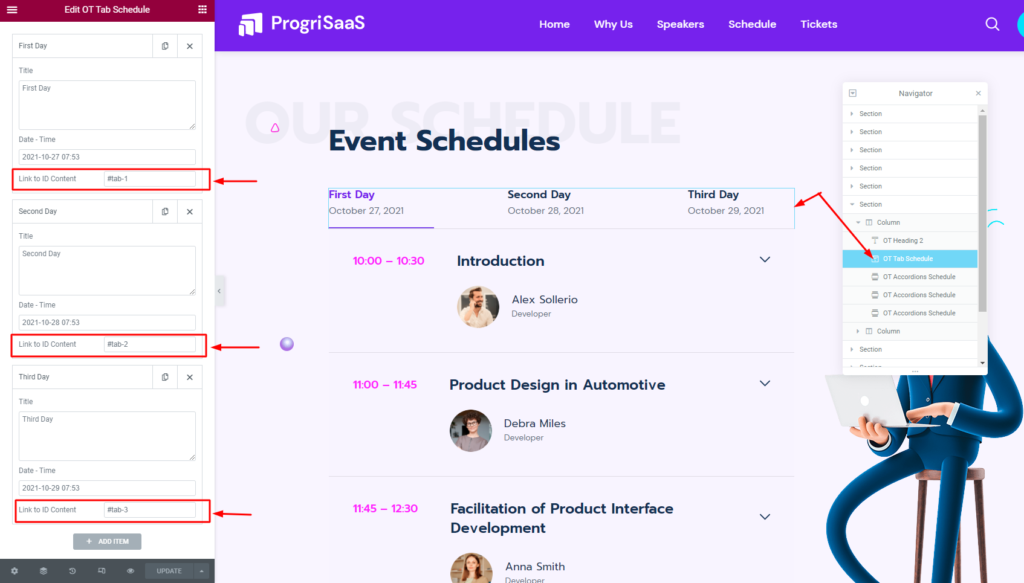
Step 2. Create Tab Schedule Contents: Use OT Accordions Schedule widget
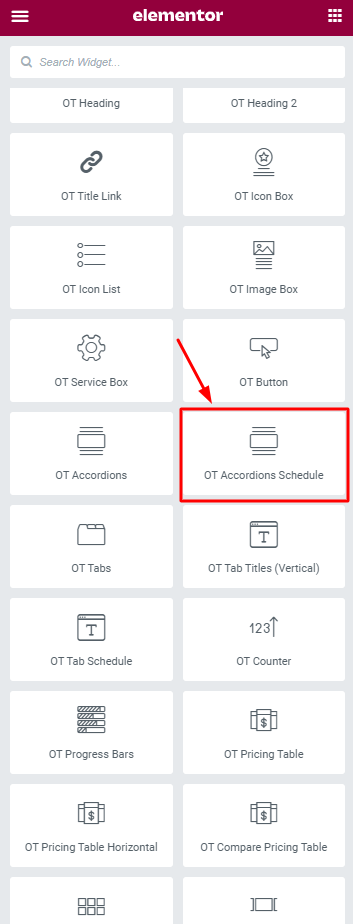
Add the ID similar link of OT Tab Schedule to each OT Accordions Schedule which contain the content of tabs: