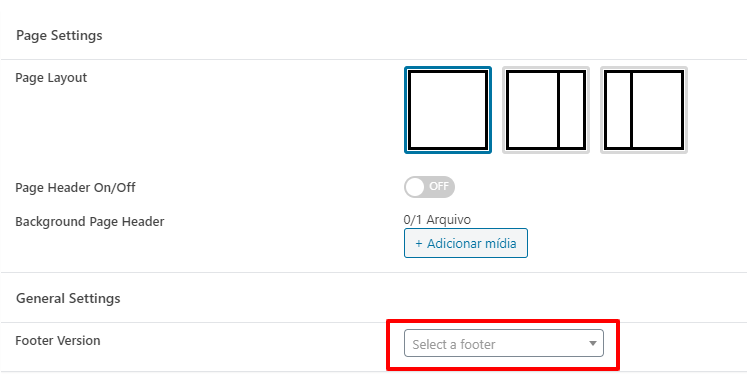Go to Appearance > Customize > Footer to setup footer layout and back to top button.
If you want all pages to use the same footer: Select Footer and choose a footer for all site.
In case there is still a special page currently using another footer, you need to remove that footer currently used in the special page.
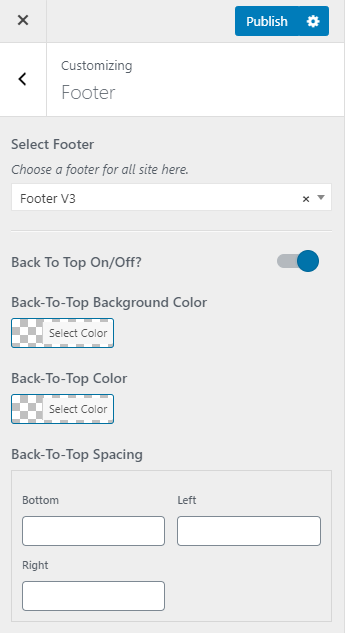
Go to the specific page to setup the different footer.
Go to edit page and scroll down to the Page Settings section -> Footer Version and select a special footer or remove the footer currently used.