1, Please check the header name that you are using for the entire website or the header name specifically using for each page.
Please refer to the attached image for more clarity
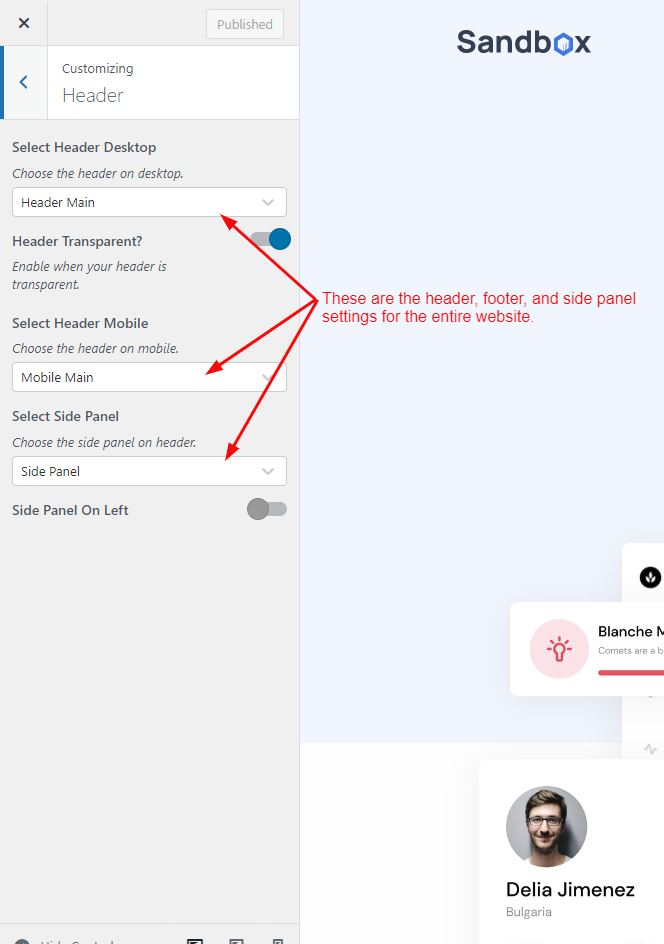
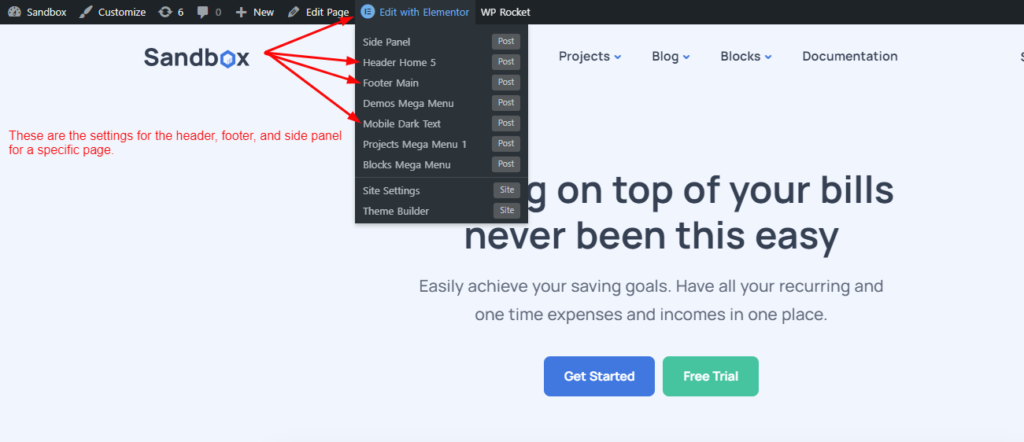
2. Find the “header name” in the Header builder custom post type and Edit with Elementor
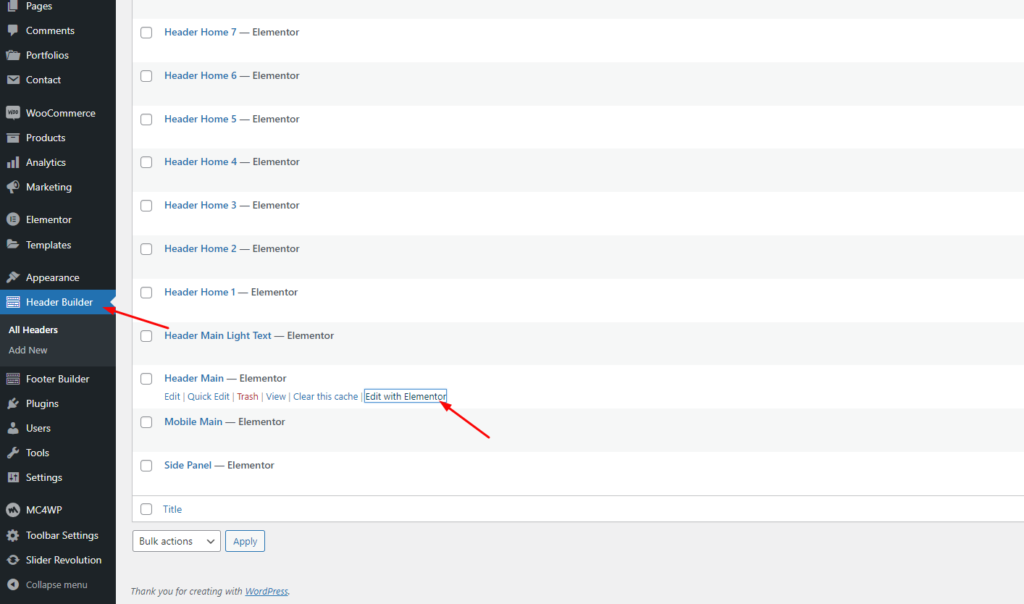
3. Edit logo, menu, header style, etc… as you want:
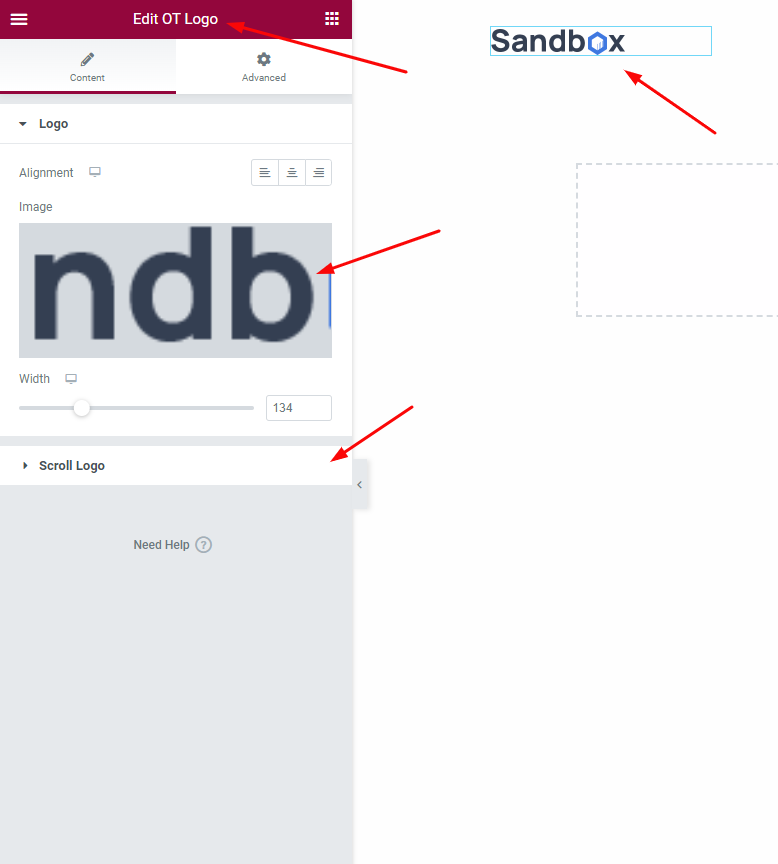
Similar to the header, you can make similar modifications to change the content of the footer.
