First, you need to download file engitech-headers.xml.
Go to Tools > Import.
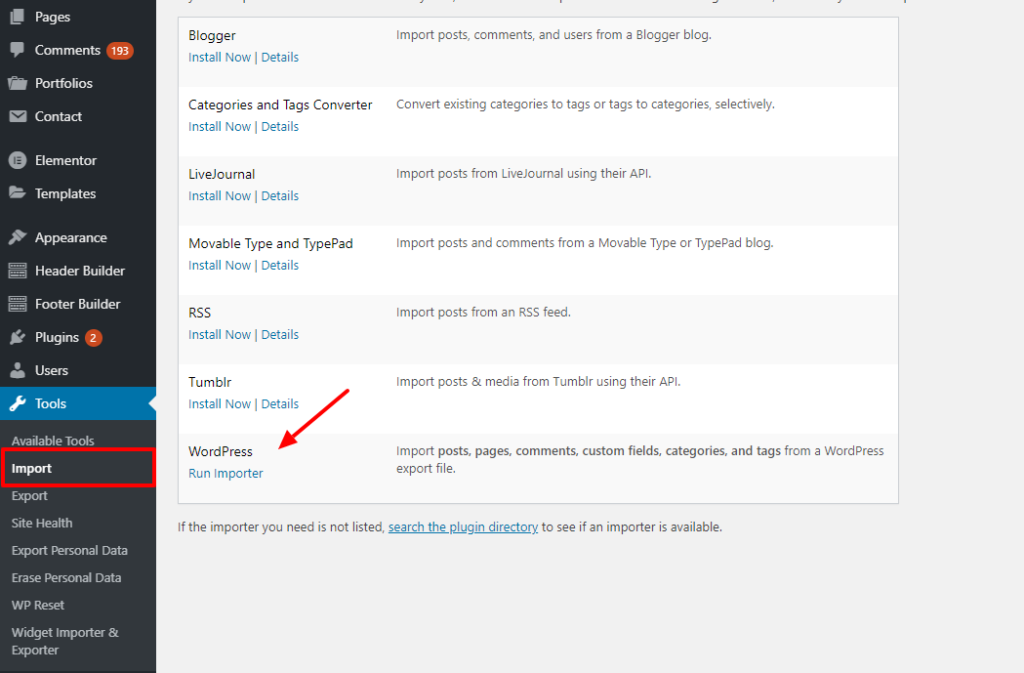
Click Choose File and select engitech-headers.xml file
Click the Upload File and Import button.
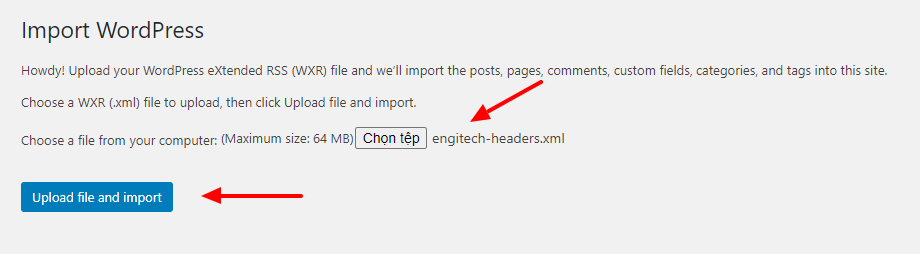
Check the Download and Import File Attachments checkbox.
After WordPress is finished importing, click the Have Fun link to return to your dashboard.
Go to Header Builder to check and edit the headers, side panel, header mobile…
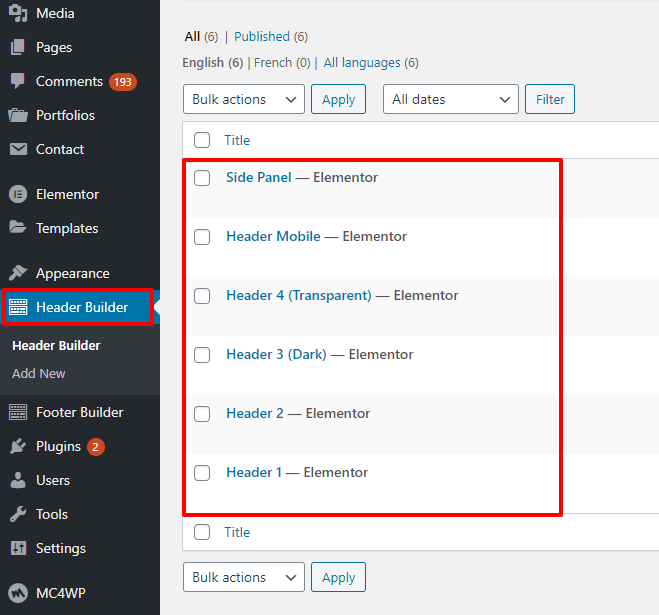
Go to Appearance > Customize > Header > Header Builder to setup.

