Go to Appearance > Menu to setup.
1. At level 1 menu item, click the “mega menu” button to start the mega menu builder. ( Note: You can only build mega menu at level 1 menu item)
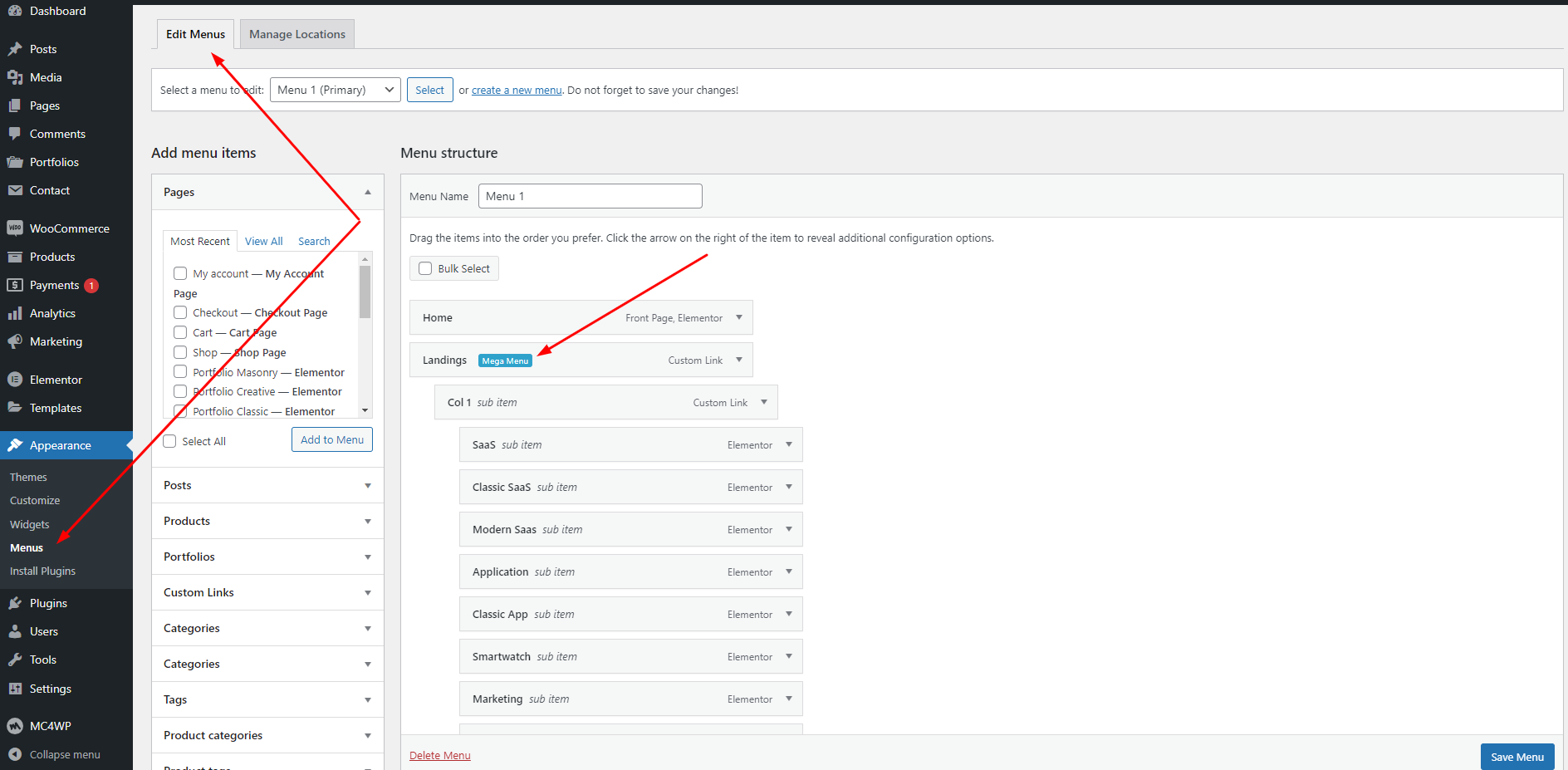
2.Then popup mega menu setting display, you can select options then select mega menu option.
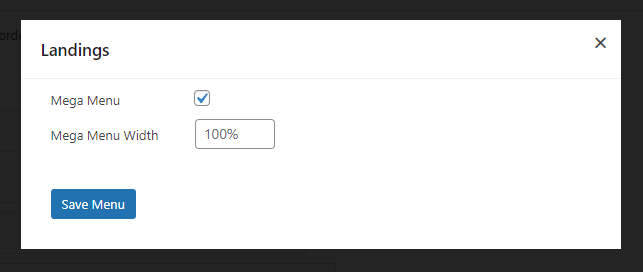
3.Then edit menu item level 2. Click “mega menu” button ton menu item lv2 to edit. Select “hide text” option and column width.
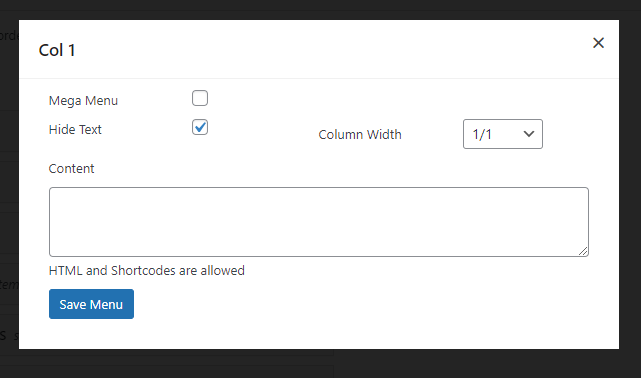
4.Then edit menu item level 3. Click “mega menu” button ton menu item lv3 to edit. Slect column width and you can add content for item menu.
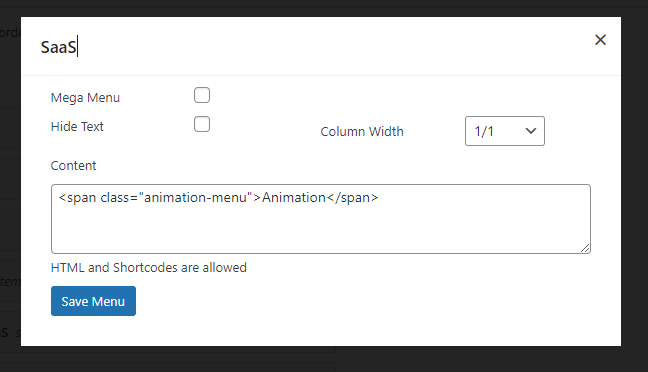
Note: Mega menu is only visible on desktop devices, not on mobile devices.
