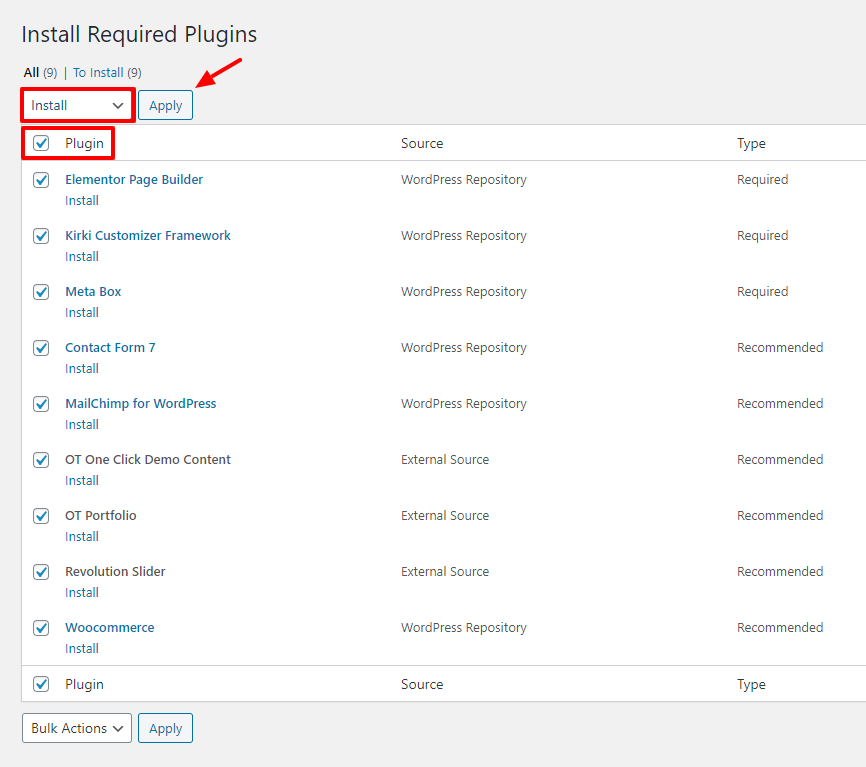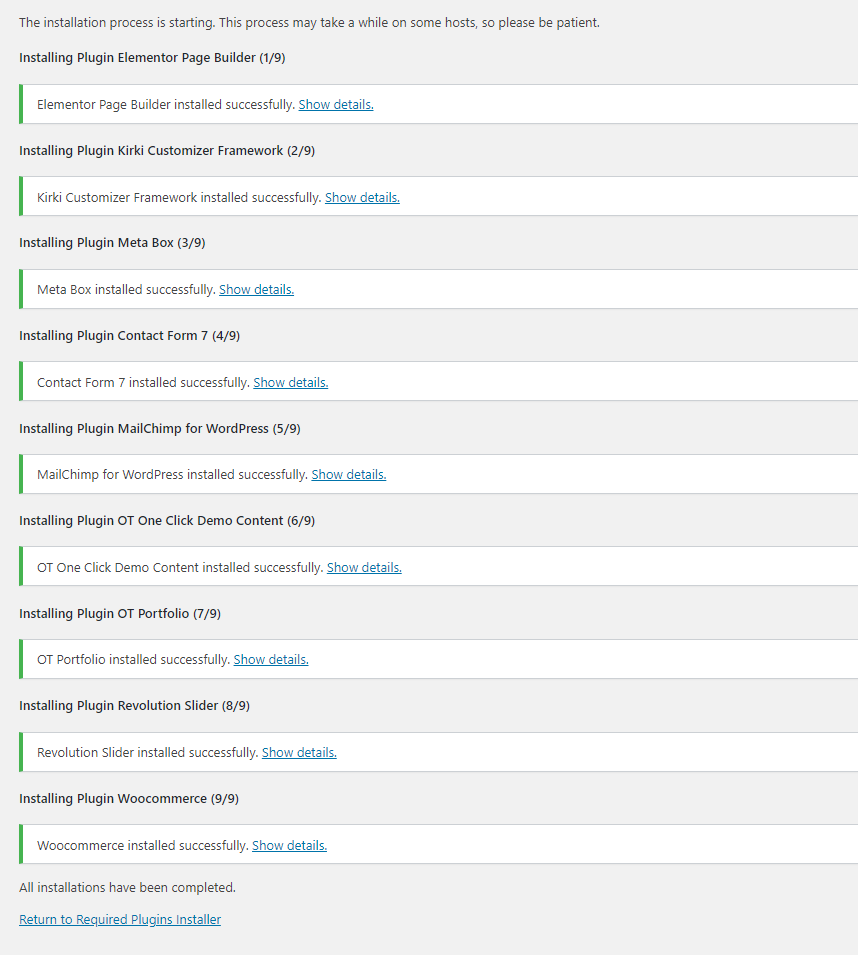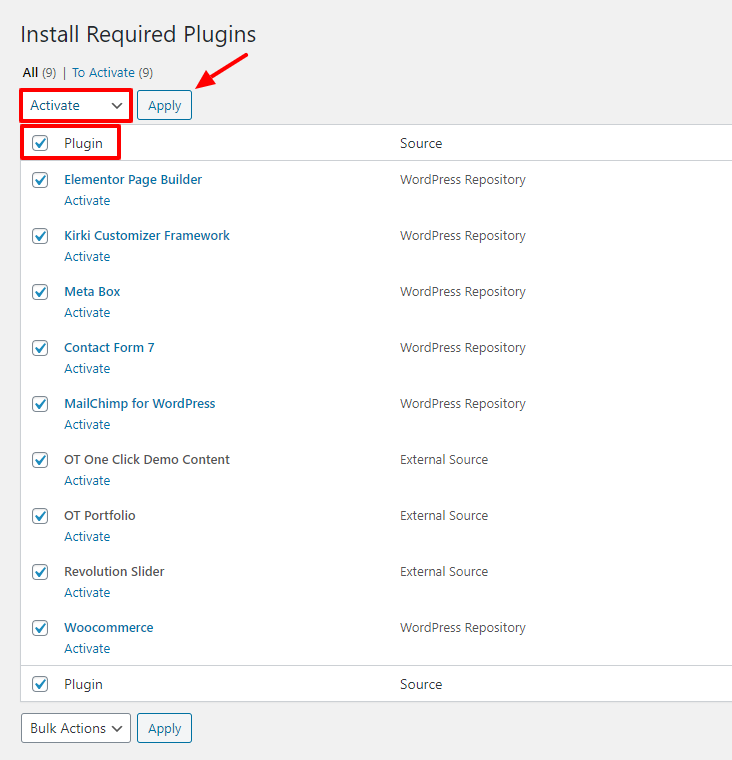After installing the Techwind theme, you’ll see a notification on the top of the page that says the theme needs some plugins to function properly.
The Techwind theme requires following plugins:
- Meta Box: plugin for creating meta boxes for posts, pages,… It is free and available on WordPress.org
- Kirki Customizer Framework: it is a powerful theme options plugin that helps you change anything.
- Elementor Page Builder: it is Drag and Drop Frontend and Backend Pagebuilder Plugin for WordPress.
The Techwind theme recommends following plugins:
- Contact Form 7: plugin for creating contact forms. It is free and available on WordPress.org
- MailChimp for WordPress: allowing visitors to subscribe to your newsletter should be easy.
- Woocommerce: it is a powerful, extendable eCommerce plugin that helps you sell anything.
- OT Portfolios: this plugin is used to manage portfolio.
- OT One Click Demo Content: this plugin is used to import demo content.
Install Plugins
Step 1 – Click to Begin installing plugins the top of the page.
Step 2 – Check boxes to select all the plugins you want to install and click on Install from the dropdown box and then click the button to Apply.
Step 3 – After you have installed all the plugins, return to the plugin installer.
Step 4 – Select the plugins you installed, and apply the bulk action to activate.