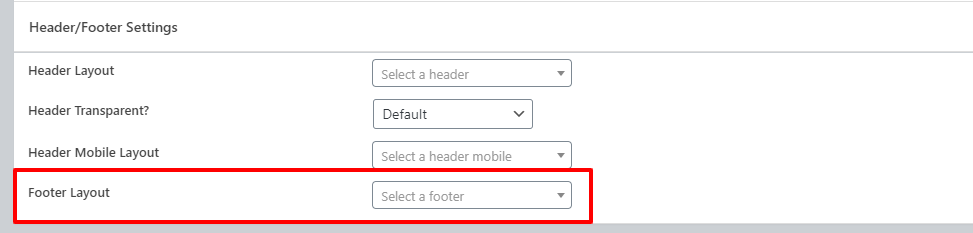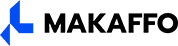Go to Appearance > Customize > Footer to setup footer layout and back to top button.
If you want all pages to use the same footer: Select Footer and choose a footer for all site.
In case there is still a special page currently using another footer, you need to remove that footer currently used in the special page.
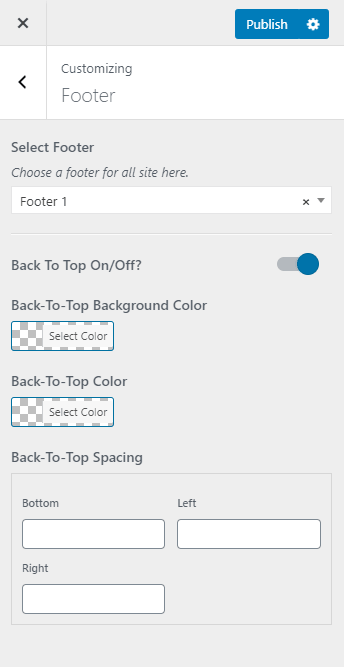
Setup footer for specific pages:
Go to edit the page and scroll down to the Header/Footer Settings > Footer Layout and select a special footer or remove the footer currently used.