Go to Appearance > Customize > Header to setup.
If you want all pages to use the same header / side panel: Select Header / Side Panel and choose a header / side panel for all sites.
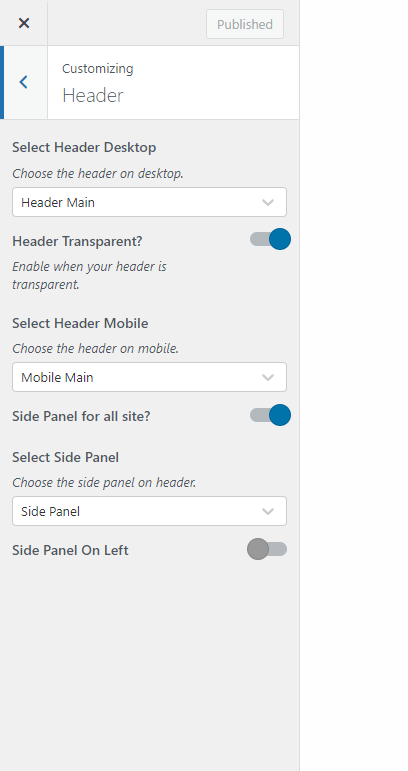
In case there is still a specific page currently using another header, you need to remove that header currently used on the specific page.
Setup header for specific pages:
Go to edit the page and scroll down to the Header/Footer Settings section -> Header Layout and select a specific header or remove the header currently used.

